UPDATED: If you want to write code for Log4Net and you’re using dot.net 4 and it won’t compile do the following
open the src directory and open the log4net.csproj –> update it to dot.net 4
- Project Properties :
- AssemblyInfo.cs
Line 52: copy the line 52 and 53
and paste it under line 52
change #elseif(NET_1_0) to #elseif(NET_4_0)
and change Framework 1.0 to Framework 4.0
3. in References: Delete System.Data, System.Web references and add Reference : System.Data and System.Web from the .NET tab
*this is don’t so they are Framework 4 compatible (before they were Framework 1.1 compatible, which is not good enough for Framework 4.0 I guess.
Now change The SystemInfo CurrentThreadId from the Obsolete GetCurrentThreadId to the new System.Threading.Thread.CurrentThread.ManagedThreadId;
Next
Some security changes were made in the .NET 4.0 framework. In the AssemblyInfo.cs file of the log4net project, you'll find the following line:
[assembly: System.Security.AllowPartiallyTrustedCallers] –
This is affected by the security changes. Take a look at this page for more details: http://msdn.microsoft.com/en-us/library/system.security.allowpartiallytrustedcallersattribute.aspx.
because it’s bad for dot.net 4 , but not for anything else
add
Now Build using Release and all should work.
good luck


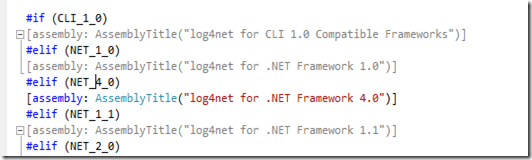


No comments:
Post a Comment