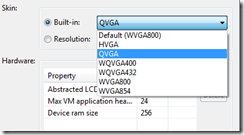taken from http://logging.apache.org/log4net/release/sdk/log4net.Layout.PatternLayout.html
The recognized conversion pattern names are:
a - Equivalent to appdomain - Used to output the friendly name of the AppDomain where the logging event was generated.
c - Equivalent to logger
C - Equivalent to type
class - Equivalent to type
d - Equivalent to date
enclosed between braces. For example, %date{HH:mm:ss,fff} or %date{dd MMM yyyy HH:mm:ss,fff}. If no date format specifier is given then ISO8601 format is assumed (Iso8601DateFormatter).
For better results it is recommended to use the log4net date formatters. These can be specified using one of the strings "ABSOLUTE", "DATE" and "ISO8601" for specifying AbsoluteTimeDateFormatter, DateTimeDateFormatter and respectively Iso8601DateFormatter. For example, %date{ISO8601} or %date{ABSOLUTE}.
These dedicated date formatters perform significantly better than ToString.
exception - Used to output the exception passed in with the log message.
If an exception object is stored in the logging event it will be rendered into the pattern output with a trailing newline. If there is no exception then nothing will be output and no trailing newline will be appended. It is typical to put a newline before the exception and to have the exception as the last data in the pattern.
F - Equivalent to file Used to output the file name where the logging request was issued.
WARNING Generating caller location information is extremely slow. Its use should be avoided unless execution speed is not an issue.
See the note below on the availability of caller location information.
identity - Used to output the user name for the currently active user (Principal.Identity.Name).
WARNING Generating caller information is extremely slow. Its use should be avoided unless execution speed is not an issue.
l - Equivalent to location
L - Equivalent to line
location
Used to output location information of the caller which generated the logging event.
The location information depends on the CLI implementation but usually consists of the fully qualified name of the calling method followed by the callers source the file name and line number between parentheses.
The location information can be very useful. However, its generation is extremely slow. Its use should be avoided unless execution speed is not an issue.
See the note below on the availability of caller location information.
level - Used to output the level of the logging event.
line - Used to output the line number from where the logging request was issued.
WARNING Generating caller location information is extremely slow. Its use should be avoided unless execution speed is not an issue.
See the note below on the availability of caller location information.
logger - Used to output the logger of the logging event. The logger conversion specifier can be optionally followed by precision specifier, that is a decimal constant in brackets.
If a precision specifier is given, then only the corresponding number of right most components of the logger name will be printed. By default the logger name is printed in full.
For example, for the logger name "a.b.c" the pattern %logger{2} will output "b.c".
m - Equivalent to message
M - Equivalent to method
message - Used to output the application supplied message associated with the logging event.
mdc - The MDC (old name for the ThreadContext.Properties) is now part of the combined event properties. This pattern is supported for compatibility but is equivalent to property.
method - Used to output the method name where the logging request was issued.
WARNING Generating caller location information is extremely slow. Its use should be avoided unless execution speed is not an issue.
See the note below on the availability of caller location information.
n - Equivalent to newline
Outputs the platform dependent line separator character or characters.
This conversion pattern offers the same performance as using non-portable line separator strings such as "\n", or "\r\n". Thus, it is the preferred way of specifying a line separator.
ndc - Used to output the NDC (nested diagnostic context) associated with the thread that generated the logging event.
p - Equivalent to level
P - Equivalent to property
properties - Equivalent to property
property - Used to output the an event specific property. The key to lookup must be specified within braces and directly following the pattern specifier, e.g. %property{user} would include the value from the property that is keyed by the string 'user'. Each property value that is to be included in the log must be specified separately. Properties are added to events by loggers or appenders. By default the log4net:HostName property is set to the name of machine on which the event was originally logged.
If no key is specified, e.g. %property then all the keys and their values are printed in a comma separated list.
The properties of an event are combined from a number of different contexts. These are listed below in the order in which they are searched.
- the event properties
- The event has Properties that can be set. These properties are specific to this event only.
- the thread properties
- The Properties that are set on the current thread. These properties are shared by all events logged on this thread.
- the global properties
- The Properties that are set globally. These properties are shared by all the threads in the AppDomain.
r - Equivalent to timestamp
t - Equivalent to thread
timestamp
Used to output the number of milliseconds elapsed since the start of the application until the creation of the logging event.
thread
Used to output the name of the thread that generated the logging event. Uses the thread number if no name is available.
type
Used to output the fully qualified type name of the caller issuing the logging request. This conversion specifier can be optionally followed by precision specifier, that is a decimal constant in brackets.
If a precision specifier is given, then only the corresponding number of right most components of the class name will be printed. By default the class name is output in fully qualified form.
For example, for the class name "log4net.Layout.PatternLayout", the pattern %type{1} will output "PatternLayout".
WARNING Generating the caller class information is slow. Thus, its use should be avoided unless execution speed is not an issue.
See the note below on the availability of caller location information.
u - Equivalent to identity
username - Used to output the WindowsIdentity for the currently active user.
WARNING Generating caller WindowsIdentity information is extremely slow. Its use should be avoided unless execution speed is not an issue.
utcdate - Used to output the date of the logging event in universal time. The date conversion specifier may be followed by a date format specifier enclosed between braces. For example, %utcdate{HH:mm:ss,fff} or %utcdate{dd MMM yyyy HH:mm:ss,fff}. If no date format specifier is given then ISO8601 format is assumed (Iso8601DateFormatter).
The date format specifier admits the same syntax as the time pattern string of the ToString.
For better results it is recommended to use the log4net date formatters. These can be specified using one of the strings "ABSOLUTE", "DATE" and "ISO8601" for specifying AbsoluteTimeDateFormatter, DateTimeDateFormatter and respectively Iso8601DateFormatter. For example, %utcdate{ISO8601} or %utcdate{ABSOLUTE}.
These dedicated date formatters perform significantly better than ToString.
w - Equivalent to username
x - Equivalent to ndc
X - Equivalent to mdc
% -The sequence %% outputs a single percent sign.
The single letter patterns are deprecated in favor of the longer more descriptive pattern names.

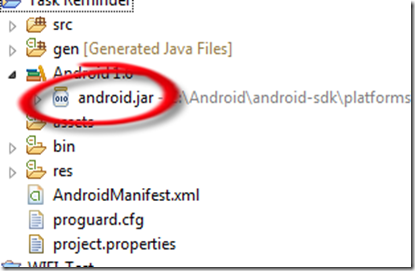
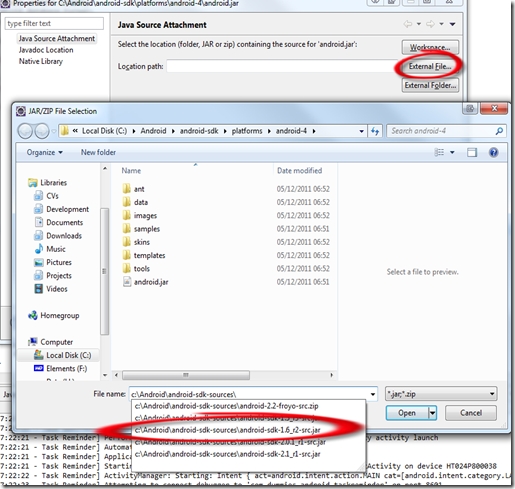
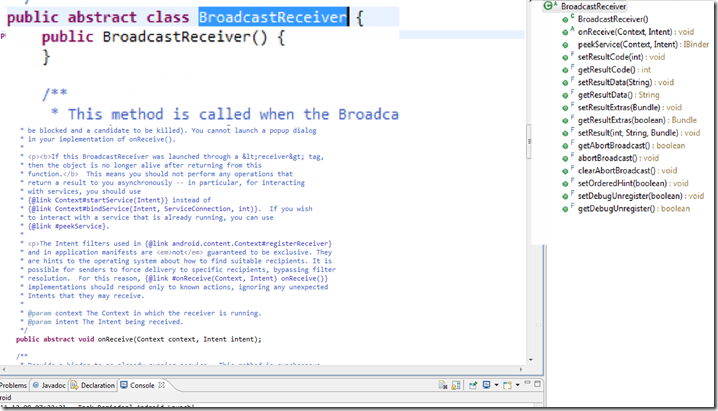
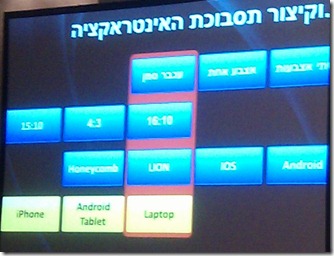


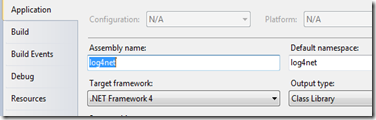
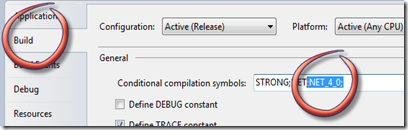
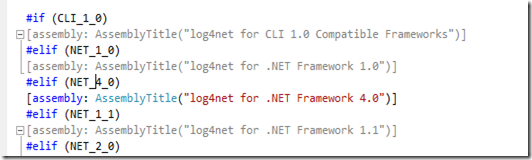
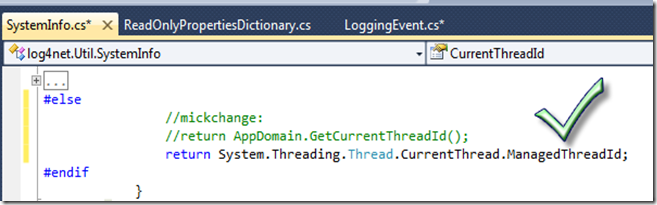
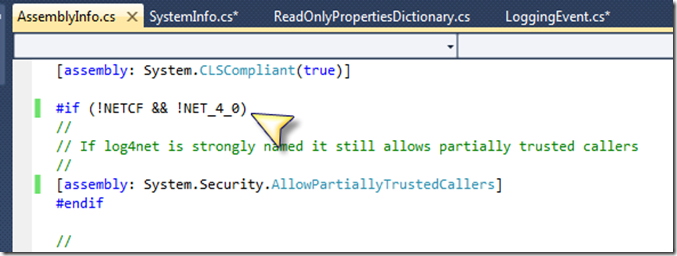
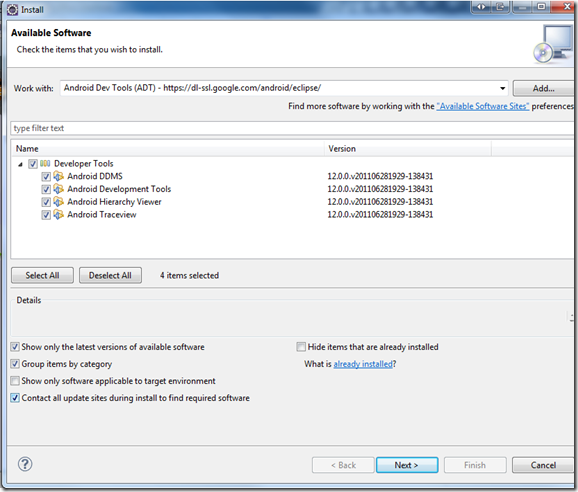

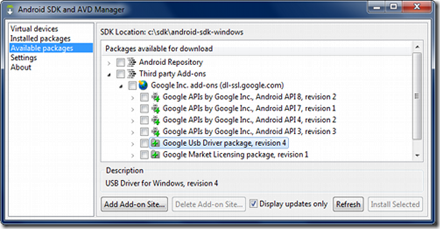
![clip_image001[5] clip_image001[5]](http://lh4.ggpht.com/-3QzBOc3wgRQ/TkFM6YtdhiI/AAAAAAAAAIA/9trwxfkfTro/clip_image001%25255B5%25255D_thumb.png?imgmax=800)