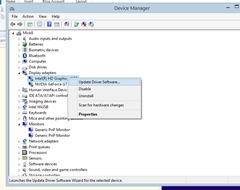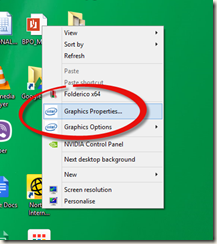How to setup your TV output via HDMI to setup the TV correctly.
check the specs of the TV to find out best resolution - no need, the intel chipset will recommend the best resolution it can muster for your TV, just stick with it, or lower it so the text and icons are bigger and less pixelated.
so lets start:
| 1. connect your HDMI out to the TV 2. press windows+P : select EXTEND |  |
| 3. Update all your drivers: Windows+x : drivers … update display and monitor drivers | 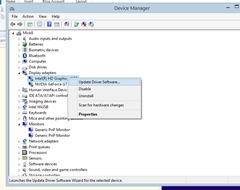 |
| 3. Right click on the desktop, select Graphic properties for Intel graphics card | 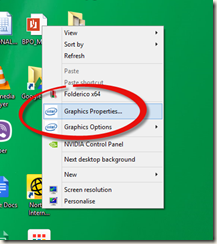 |
4. open the graphics properties and select DISPLAY.
4.1. Select the correct monitor (Select display)
4.2. Then play with the exact size , pan and tilt. |  |
Done.